السلام عليكم ورحمة الله وبركاته اخواني واعضاء منتديات عالم الجرافيك الكرام موضوعنا النهارده عن تصميم مفك هو صحيح الدرس اجنبي وباللغه الاجنبيه بس قلت اجيبه علشان اعضائنا الكرام يستفادوا منه بأذن الله . يلا نبدا الدرس .
بسم الله الرحمن الرحيم ------------------------------------------------------------------------------

This is a basic modelling tutorial that will teach you how to make a screw-driver and render it with FG (Final Gather) With global illumination, HDRI (High dynamic ranged imagery) And DoF (Depth of field, optional).
Let us begin shall we, open Maya, and go to the modelling section. Now create a polygon cylinder on it's X axis, with 30 subdivisions around axis, 5 subdivisions along height, and 32 subdivisions on it's caps.
Now take your scale tool and scale the cylinder out on it's X axis a bit, like in the image.
Go into vertex mode, go at a side view of the cylinder, select the two middle spans.
And scale it using the middle scale button to make them smaller, and then select the span closest to the end of -X half of the cylinder and move it close to the end spans
Now select the end spans on the -X end and move them closer to it's nearest span

Select the 4'th span and scale it with the middle scale button to make it a bit larger, then move it closer to the 3'rd span on the -X end.

Select the two end spans, and scale them on their X axis, then move it to the -X direction.
Ok, we're pretty much done with it's basic shape, we'll need to boolean some sphere's into this, let's create a sphere with 30 subdivisions around it's axis, and 30 subdivisions along it's height on it's Y axis
Ok, we're going to need to turn this into a capsule like shape, we'll do this by going into vertex mode, and select one half, and move that end out quite a bit. I'd suggest you go into front view for this by clicking the

on the tool-bar


Now we're going to scale it with the middle scale button, to make it smaller, and move it into position over the handle
Now dupilcate the sphere, and move it on the exact underside of the handle, try to make it as deep in on the handle, as the top sphere is.
Now select both spheres, then hit CTRL+G, to group them, then select your rotate tool, and hit CTRL+D to duplicate the spheres, then rotate them along the edge, keep doing this

Now smooth the handle twice Polygons>smooth
Combine (polygons>combine)all the spheres, then select the handle first, then select your combined spheres, then boolean difference them (polygons>booleans>difference), if your screwdriver handle dissappears, undo all the commands until your spheres are seperate, and then boolean them individually, if that doesn't work, start over with making your spheres. (what I had to do)=

Ok looking pretty good! Now we will start on the screw-drivers shaft. Create a polygon cylinder with the same settings as the last one, then scale it with the middle scale button to make it smaller, then scale it out on it's X axis
Now we're going to make it a standard bit end, select the three spans on the -X end, and scale it on it's X axis to make them closer together and then move them in the -X direction

Now select the two end spans, and scale them on it's +Z axis
Ok now let's boolean some cubes to it. Create a cube, and move it to the end at an angle, then duplicate it then select the shaft, then select a cube, then go to polygons>booleans>difference, now rotate the shaft 180 degrees and boolean again.
Now scale the end on it's X axis to make the edge a bit long
Ok, we've got the screwdriver model done, now we're going to go on to the materials, and render settings! Ok, select your shaft, and go into the rendering section, lighting/shading>assign new material>Dgs_material

Ok that's good enough for that! Now we'll make our handle a "Dieletric" material, go to lighting/shading>assign new material>Dieletric_material, give it any color you like, I chose a yellowish color by clicking the "col" white block, you can select a color for it.

Alright, now we're going to set the scene up for rendering, select your screw-driver, and move it up some, so that it's resting atop the grid, then create a polygon plane on it's Y axis, doesn't matter how many subdivisions it has, and apply a lambert material to it Lighting/shading>assign new material>lambert, and make it a tanish color
 Now create an ambient light, with no intensity, make it cast shadows, then go to render globals Select mental ray in the drop down menu (if it's not there go to window>preferences/settings>plug-in manager, and check mayatomr) apply these settings in the render globals:
Now create an ambient light, with no intensity, make it cast shadows, then go to render globals Select mental ray in the drop down menu (if it's not there go to window>preferences/settings>plug-in manager, and check mayatomr) apply these settings in the render globals:
min sample level 1
max sample level 3
RAYTRACING SECTION, move all the sliders up to 10 except the shadow trace depth attribute
FINAL GATHER SECTION, check final gather, final gather rays 500
IMAGE BASED LIGHTING SECTION, click create, if you do not have an HDRI map, : Make sure the mapping is on angular, and that you find where you saved your HDRI map
Make sure the mapping is on angular, and that you find where you saved your HDRI map ---------------------------------------------------------
---------------------------------------------------------
Optional DoF
---------------------------------------------------------
for DoF you're going to need an extra screw-driver, a bit further away from this one. And perhaps a different color handle. I chose a blue-ish purple color
Ok, once you've duplicated your screwdriver and moved/modified it, select the screwdriver you want your camera to be focused on and go to display>heads up display>object details. Now on your new HUD, find it's distance from the camera and either write it down in note pad and copy it, or remember it. Now select the ground plane, and hit the right arrow key until you come upon the perspective camera (perspshape) scroll down to the mental ray tab on it, and click the little box by the attribute "Lens shader" scroll down and find the lenses in the pop up, and select "physical_lense" now on the attribute "plane" type the number the distance of the camera is, and put a - infront of it, (this will work in most cases, if not, put a +) now render!.===================================================

===================================================
اتمني ان يكون الدرس حاز علي اعجابكم وارجو ان انتوا تكونوا استفدتوا من الدرس باذن الله تعالي
والسلام عليكم ورحمة الله وبركاته
مع خالص تحياتي /
م / محمد الخلفي . 